SEO
Dropping www and search engine optimization
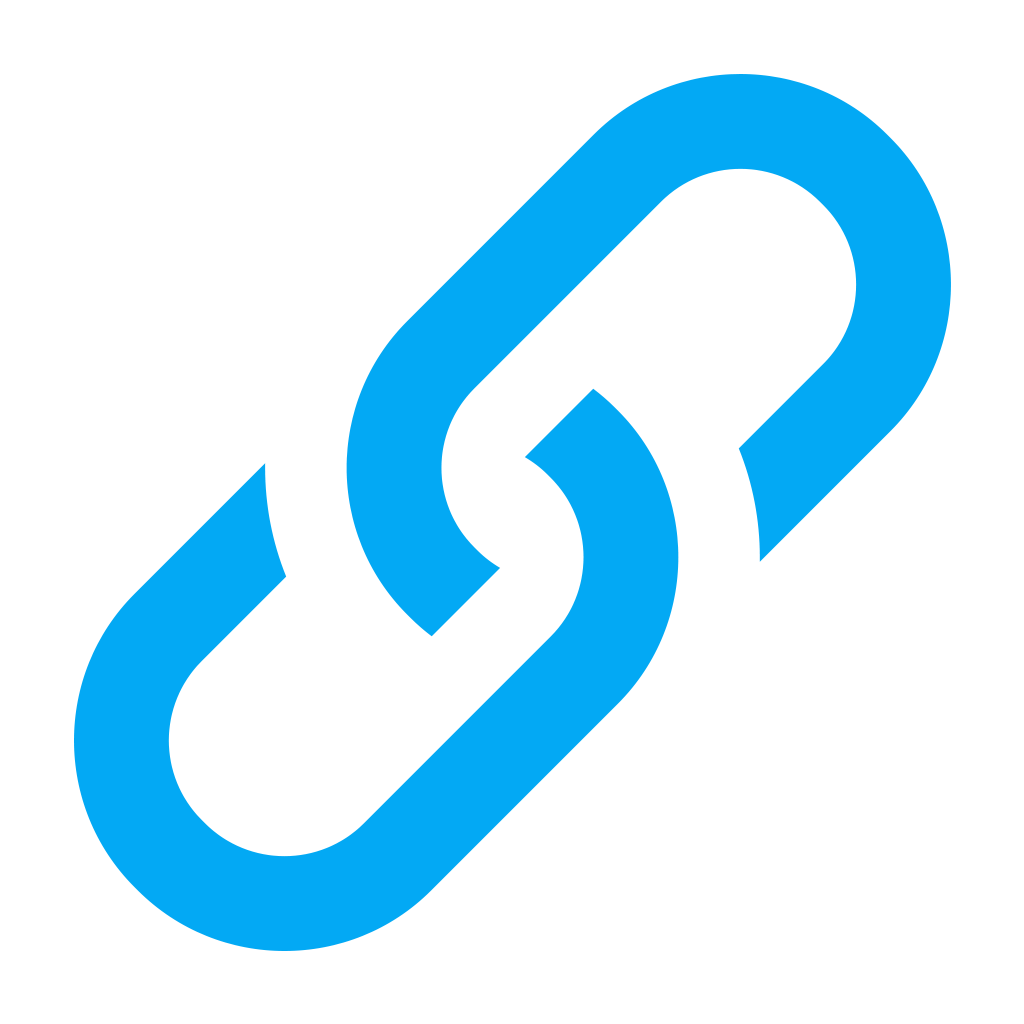
Changing your website URL can have a negative effect on your search engine ranking if done incorrectly. Fortunately, if you redirect your old URLs to the new ones, search engines are smart enough to follow the redirects and index your pages at their new location.
The most important step in removing www from your web address is to make sure you redirect all the pages on your website using a "301 redirect." (described on the How page. This tells search engines that your URLs have permanently moved to a new location. They will follow the redirect and reindex your pages without "www."
The reindexing process can take anywhere from a few days to a few weeks depending on how many pages are on your website and how often search engines crawl your website. You may notice a slight drop in search engine traffic while the reindexing is taking place, but your traffic should recover 100% once the reindexing is complete.
Google Webmaster Tools
If you have added your site in Google Webmaster Tools, you can specify whether Google should index your site with or without "www." However, this feature is primarily to let Google know which URLs to index if you haven't specified on your web server which method your website is using. It prevents Google from indexing two versions of your website — one with "www." and one without it.
If you want to specify the preferred domain in Google Webmaster Tools, first select your website, then click the Settings icon on the right and select Site Settings. In the Preferred Domain section, select the domain without "www" and click Save.
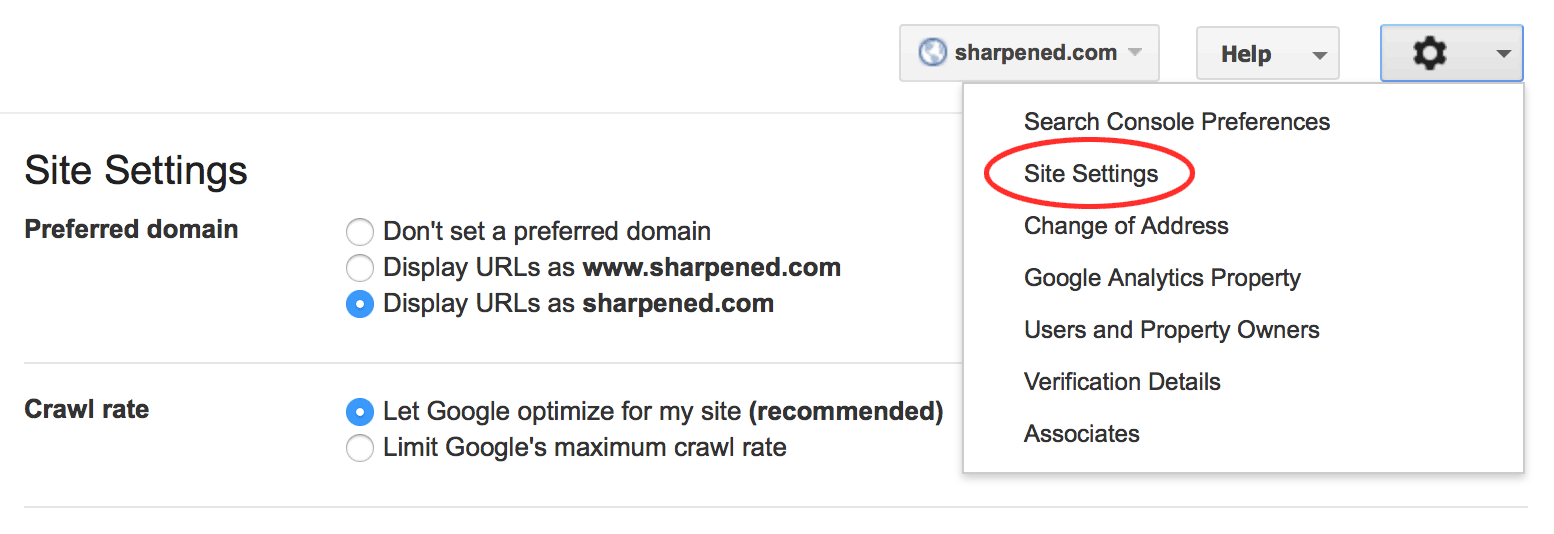
NOTE: There is no need to use Google's "Change of Address" feature if you are dropping "www" and you redirect your URLs correctly. However, once you have removed "www" from your web address, Google may no longer recognize your website in Google Webmaster Tools. You may have to add your website again without "www" in the URL, which may reset the Google Webmaster Tools data for your website.
Finally, if you are using Google Analytics, don't worry — removing "www" from your URL will not affect your analytics tracking. However, you should edit your site settings and remove "www" from the URL to ensure the web address is the same in both Google Analytics and Google Webmaster Tools.
 drop
drop